Text Analysis, Workspaces
March 2020 - July 2020
March 2020 - July 2020

Roles and responsibilities
- Survey design & Analysis
- Heuristic & competitor analysis
- User interviews & concept test
- Technical exploration, architecture and data testing
- Early access programs feedback interviews
- Interaction design
- Users testing
- QA & implementation review
Workspaces allow our customers to combine open text feedback data from different touch-points to get a high-level understanding of particular recurring themes in their customer’s feedback.
Workspaces allow our customers to combine open text feedback data from different touch-points to get a high-level understanding of particular recurring themes in their customer’s feedback.
Research
Our customers receive a high volume of open text feedback collected from various touch-points. Reading and segmenting themes from the open text feedback is one of the most time-consuming tasks when it comes to analyzing user feedback. Our customers spend hours trying the understand the reasons behind the user’s sentiment and the main themes they mentioning in the feedback.
This was the most highly requested feature, Workspaces was the right opportunity to create a new text analysis tile to allow our users to automate this process.
- Customers would like to get an overview of what their users are talking about and drill down from that to read the relevant response
- Customers wants to prioritize the most burning topics.
- Customers would like to monitor and report on different topics mentioned by their users over time and across their different segments.
What problem are we trying to solve?
Our customers are straggling to manage and get an overview of all their open text feedback from different channels.

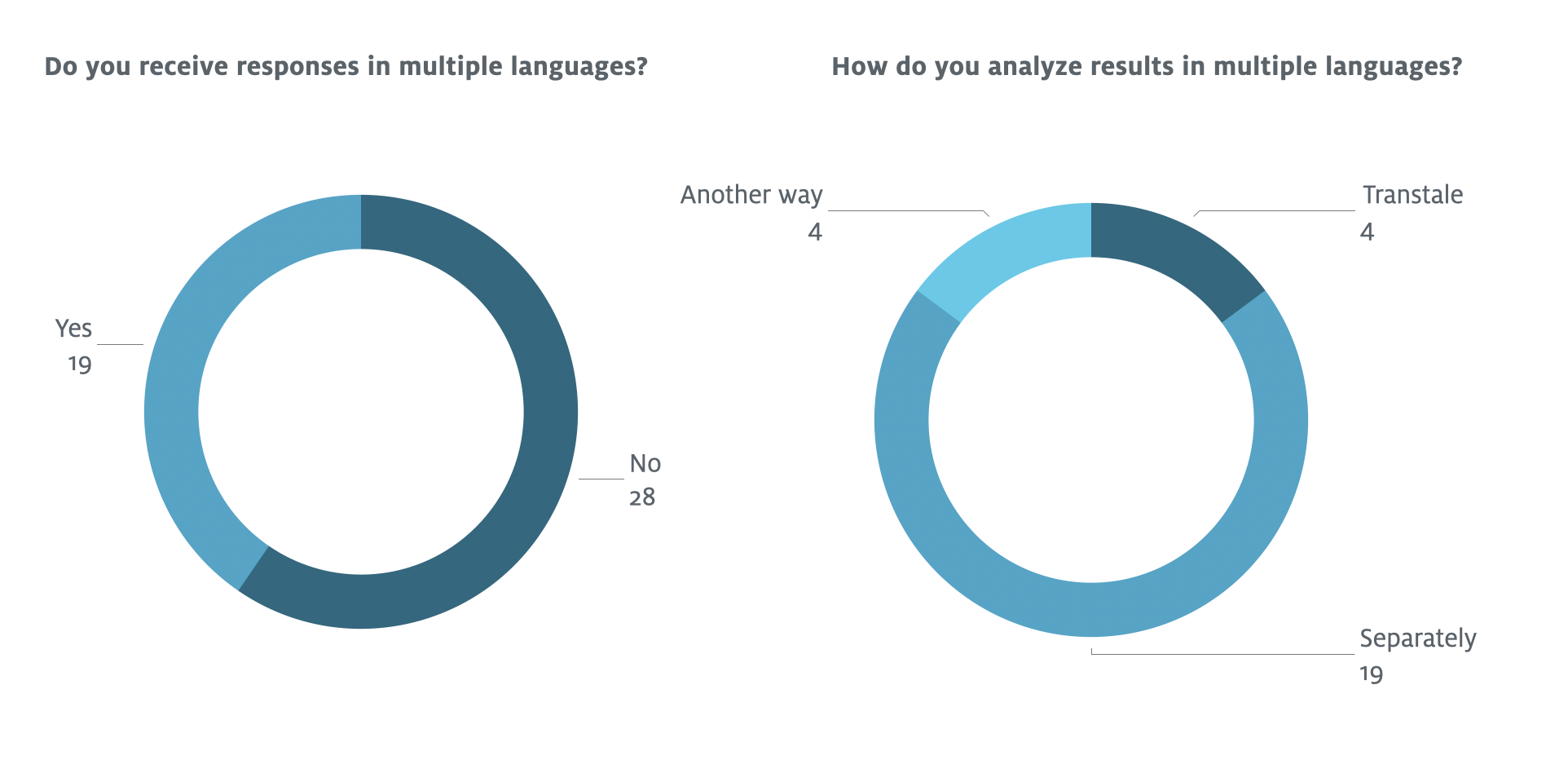
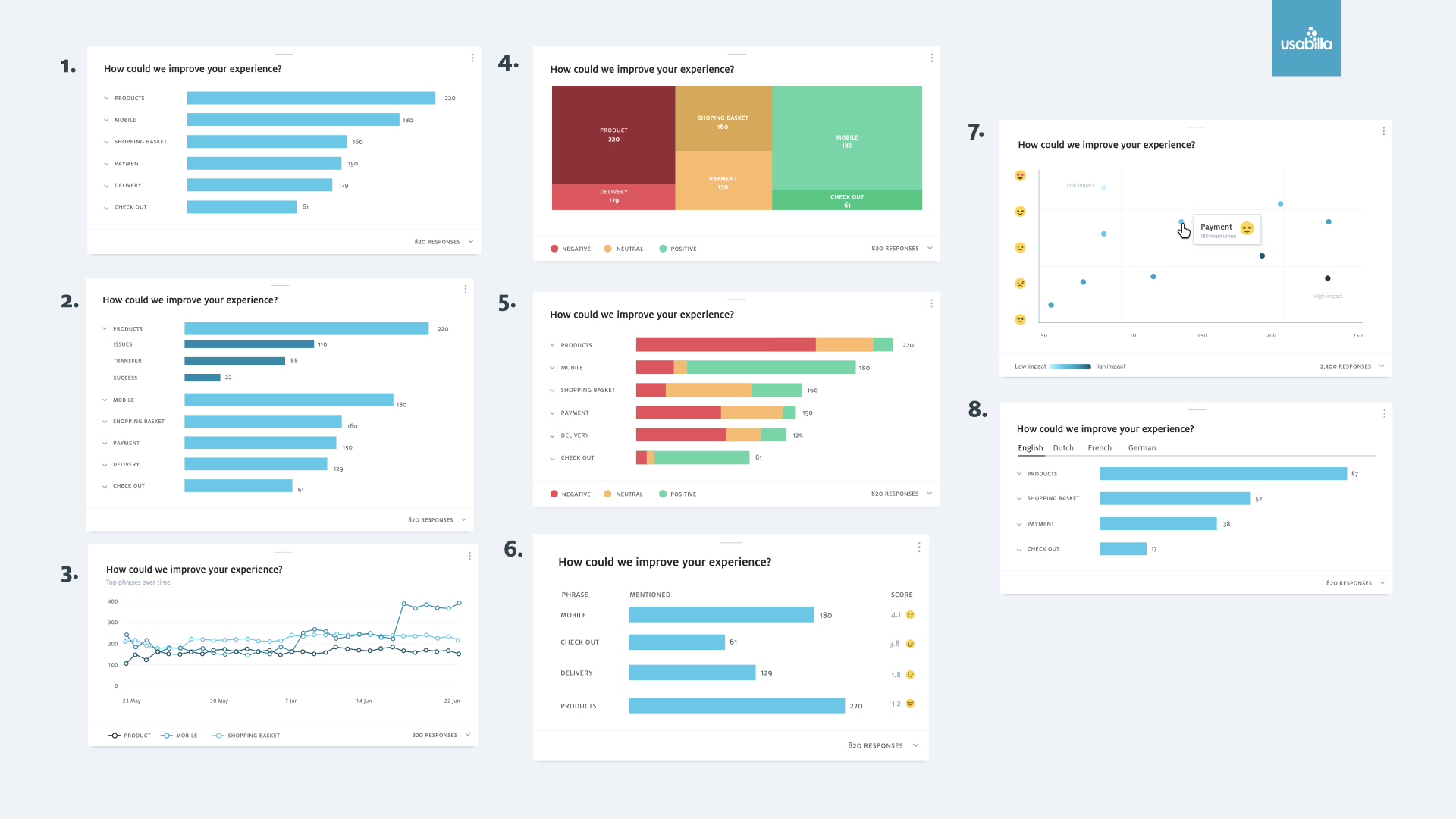
Survey & Interviews
- Targeted users using the analysis page of the platform to identify the best candidates to interview
-
47 Responses
- Identified 6 users to interview
- 8 design concepts to validate some of our assumptions, we asked them to describe what they are seeing, their next steps and what they like and didn’t like.
- Topics:
- Key phrases and related keywords/adjectives
- Sentiment analysis / Usabilla score - average score/distribution
- Language support
- Rank their top 3 and why
Combining the Top key phrases with the related phrases allows our customers to get a better context of the most frequently used key phrases mentioned by their users.
UX design

Iteration 1
- Drill-down to see related keywords
- Drill-down to read the comments
- Quantified the number of time the keywords was mentioned
- Display visualization per language
- Using Amazon AWS
We test two different interaction for the concept of related phrases and drill-down.
1. Using words “+[x] phrases” and filter tool tip
2. Using a chevron and filter icons
Tested with 6 customers & 6 internal users
1. Using words “+[x] phrases” and filter tool tip
2. Using a chevron and filter icons
Tested with 6 customers & 6 internal users
Insights & User tests
- Drill-down needs on-boarding and loading state to show the effect on all tiles
- Users want a quick way to undo the drill-down
- Drill-down icon helps
- Related arrow helps
- Related entry should be in context next to the phrase
- Bar hover and color change more clear and intuitive
- The learning curve of filtering seems to be acceptable, after they discover the behavior the users indicate that now that they understand how they could easily use it.

Iteration 2/3
- Optional layer of some sentiment with distribution per subject
- Display translated languages in English
- Trending keywords over Time
- Hide keywords from a Workspace
- Add keywords to group
- Key-phrases and keywords
- Using SurveyMonkey internal machine learning algorithm
Success metrics
July 2020
6
Early access customersOctober 2020
203
Releasing for general availability,Text Analysis tile created in 2 monthsDecember 2020
58%
GrowthWe have weekly active customers such as Telia Sverige, PostNL, Cambridge University, Crocs, and many more. Using text analysis tiles in their Workspaces as their primary open text analysis tool.